Introducing Custom Fields
Starting today, you can create Custom Fields to track and report on additional data on portfolio companies. These could be color codes ("traffic lights"), texts, tags, numbers or dates and these fields work alongside Tactyc's existing fields such as Deal Tags, Sector, Geography etc. Learn more here. Step 1: Define Custom Fields and Type. Define up to 10 custom fields for each portfolio.
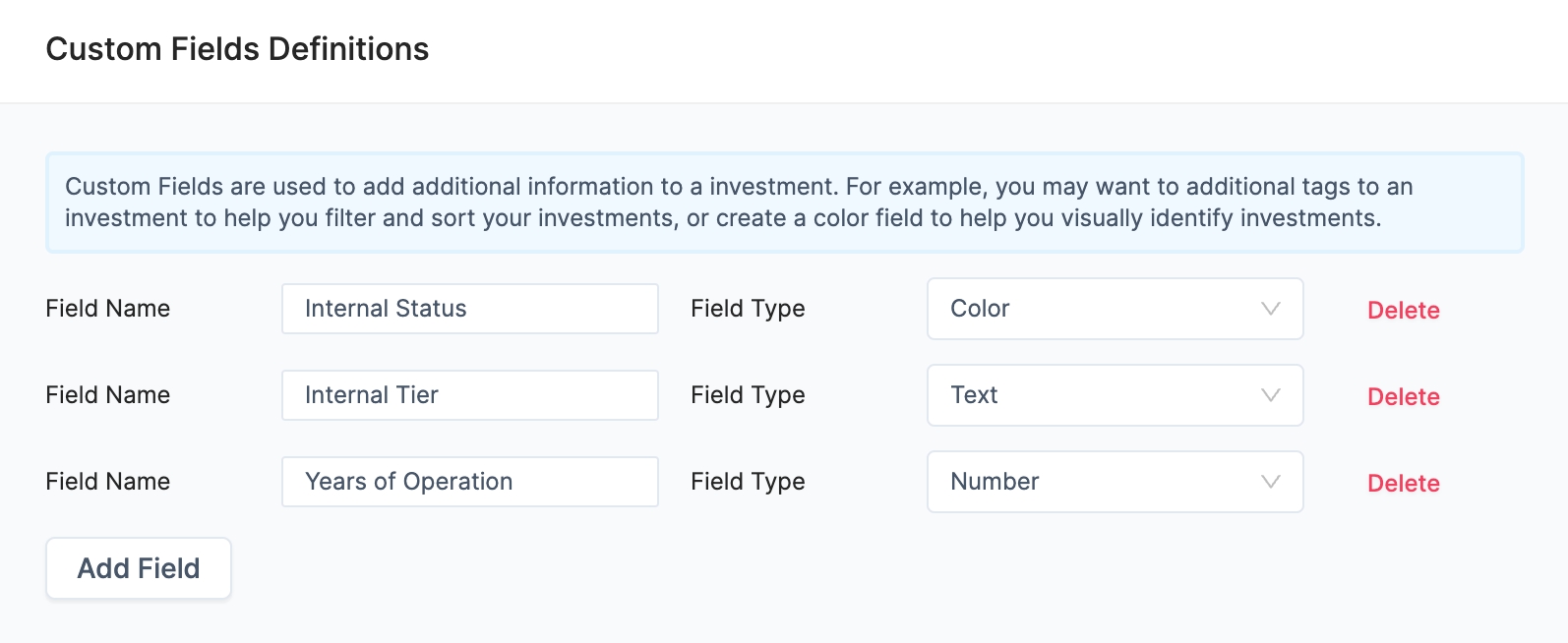
Step 2: Set Data for Custom Fields Within each investment, access and set data for the custom fields.

Step 3: Report by Custom Fields Expose custom fields on the investments table for filtering and sorting. Custom Fields are also available on Tactyc tearsheets.

***
Originally published in the Tactyc newsletter on July 31, 2023.
Last updated